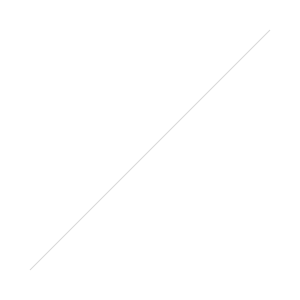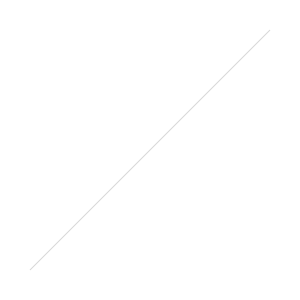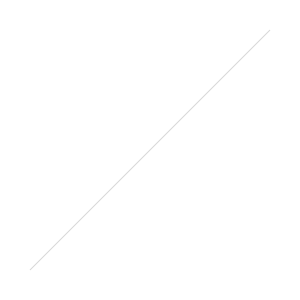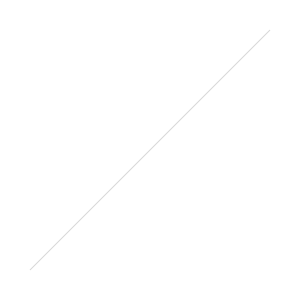Before and After: Post processing help
I frequently get asked about my work. About the workflow and how you get from point A ( taking your a picture) to point B ( the final result). So I thought today would be a good time as any to help you and explain a few simple steps what I do. So let's start with a simple image. Attached here is one from a recent newborn session. This is straight out of the camera. Or in a photographers lingo SOOC. So let's start with an image. These twin brothers were in studio a few weeks ago. My studio set up consists of a single Elinchrom Octabox. I use an awesome bean bag that the little ones lay on. I absolutely love it. By far one of my best investments for the business. The bean bag is from Shoot Baby.
This set up was pretty simple. Babies were laying on the throw, a space heater off to the side. It's VERY important that while photographing newborns, they are kept warm, comfortable and full tummies. It makes ALL the difference in your images. My lighting was off to the side at a 45 degree angle from where I was ( straight overhead babies) After a few test shots, I decided to raise up the octabox slightly higher so that baby B ( on your right) wasn't in too much of a shadow from his older brother.
Camera settings were 1/125th, ISO 100 ( I always keep at this when shooting with studio lighting) and I used my 50mm 1.4. My f/stop was at 5.6 here.
SO here is my SOOC.

It's important to me to get a good exposure as best as possible in camera. The more you practice with your camera and get to know your settings, the easier this will be. Benefits of doing so will allow you to cut your post processing time down drastically! Therefore creating a smoother and quicker workflow for your business.
Seen above, image is not too bad, however here is the final image I created for mom and dad.

Sweet isn't it? Ok let me tell you how I got here. I opened the image up in Adobe Lightroom and adjusted the white balance. Babies had a slight bit of jaundice so I needed to remove some yellow in the skin tones. Once done, I exported to Photoshop. I still use CS3 ( have an upgrade just not got there yet lol) Why do I need to export? Because I need to convert my files from my camera into a DNG format. I do 90% of my work in PS vs LR. After I've opened up the image in PS I can then do any cropping and editing I would like. I crop all my images to an 8x10 format. Once done, I knew I wanted to lighten the image some more. I added an curve layer to the image and increased ever so slightly. Again, the more you work with your images in Photoshop, the more your eyes will be trained to know what looks good and what doesn't work.
Since I already adjusted the white balance on this image, and when I lightened it I wanted to add a slight bit of color back into the babies skin. The lighter an image is, it tends to wash out your tones. In order to do this I again added a layer adjustment and increased my saturation to 3-5%. Can't remember exactly. Almost done! From here I used an action called "Clarify". I always use this as a layer so that I can go back and adjust as needed. I never leave it at 100%. For me I can easily tell a digital image over a film one. The clarify action was run about 25% I believe. And voila! My finished product.
Mom and Dad loved this image so much they used it for their Birth Announcements as well as a gorgeous 16x20 Canvas to hang in their home.
If you enjoyed this post, that's awesome! I will be posting more content that will be helpful to you as well as educational. Should you have any questions please don't hesitate to ask!
Drop me a line at petraking@rogers.com
Thanks a million and chat soon!
P
The Complete Baby & Toddler Directory:: PKP Spotlight on Business 2012
The first 2012 Spotlight on Business Posting!
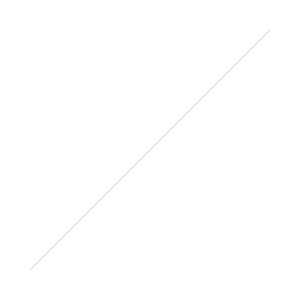
Your Name: Katerina Kondovski
Your Company: The Complete Baby & Toddler Directory
Your Website: The Complete Baby & Toddler Directory
Your Email: katerina@completebabyandtoddler.com
Tell us a bit about yourself and how long you've been in business?
This is The Complete Baby & Toddler Directory’s second year in business. We provide a hard stock, soil bound baby planner to parents which they can use through pregnancy and into the toddler years. The book is FREE, you can find it in some hospitals, pre natal clinics, local businesses throughout the city, ultra sound clinics. pharmacy and most recently have entered the grocery industry. Parents can pick up a free copy at a Longos supermarket closest to them!
The book is a detailed planner where parents can log their appointments, important phone numbers, dates to remember, they can save pictures of their growing belly, a place to keep theirs and baby’s hospital bracelet, baby shower pics, recipes for toddlers, and so much more. You can download a copy online and take a look!
The directory part in the front of the planner is a directory of our sponsors who help put the book together. They are a list of local and national businesses who cater to parents with small children, as this book is not only used by parents 365 a year, but also kept as a keepsake for their little one, it is a great way for businesses to get their product or service in the face of these families
You can find more info and download a copy on the site at www.completebabyandtoddler.com
Go check them out! Very helpful info and something ALL mom's need these days a little help with organization!
Are you a business owner or know of someone who is working to make her business and passion succeed? Then drop me an email and perhaps you both could be featured on the PKP Spotlight on Business! petraking@rogers.com!
Baby love:: Whitby Newborn Session
She is gorgeous isn't she? Those cheeks, the fine little eyelashes and oh that baby mouth. Pure squish and I loved working with her during our Newborn session yesterday in studio here in Ajax. Mom was totally relaxed and caught shut eye for a few moments. ;) That was awesome! Meet Mackenzie, 12 days new and adorable. The gorgeous pixie hat used in this session was made from Bubblegirlknits! Lisa thanks very much. Love your work! You can find Lisa's products over at her shop: Bubblegirlknits.
Mom brought a few sweet things with her for the session. It's lovely when clients bring a little bit of their ideas to the table for the session too. It helps customize your newborn session and make it unique to you.
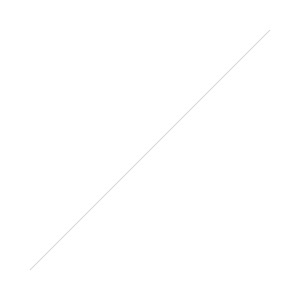
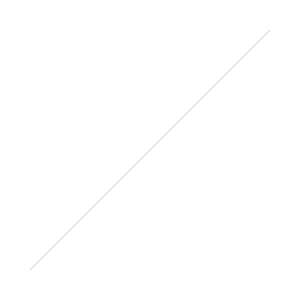
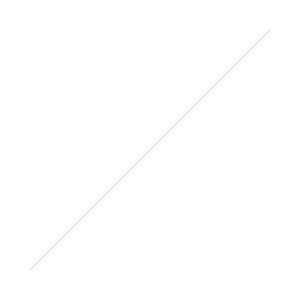
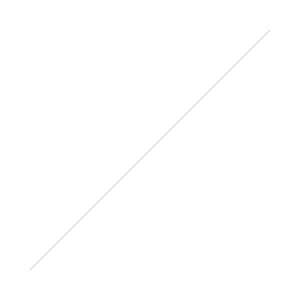
2011 A year in review: Life in portraits
A heartfelt thank you to all my wonderful clients for allowing me to capture and document the most precious times in your lives. I am honored that you chose me and more importantly that we have built a friendship based on trust, value of my artwork and all the laughs we have shared over the course of the year!
Thank you. Each and everyone of you!
I'll end with a collection from 2011.
See you in 2012!
Click to start and use scroll bar to adjust for your monitor.
[iframe http://www.petrakingphotography.com/DigitalAlbum/ 900 550]